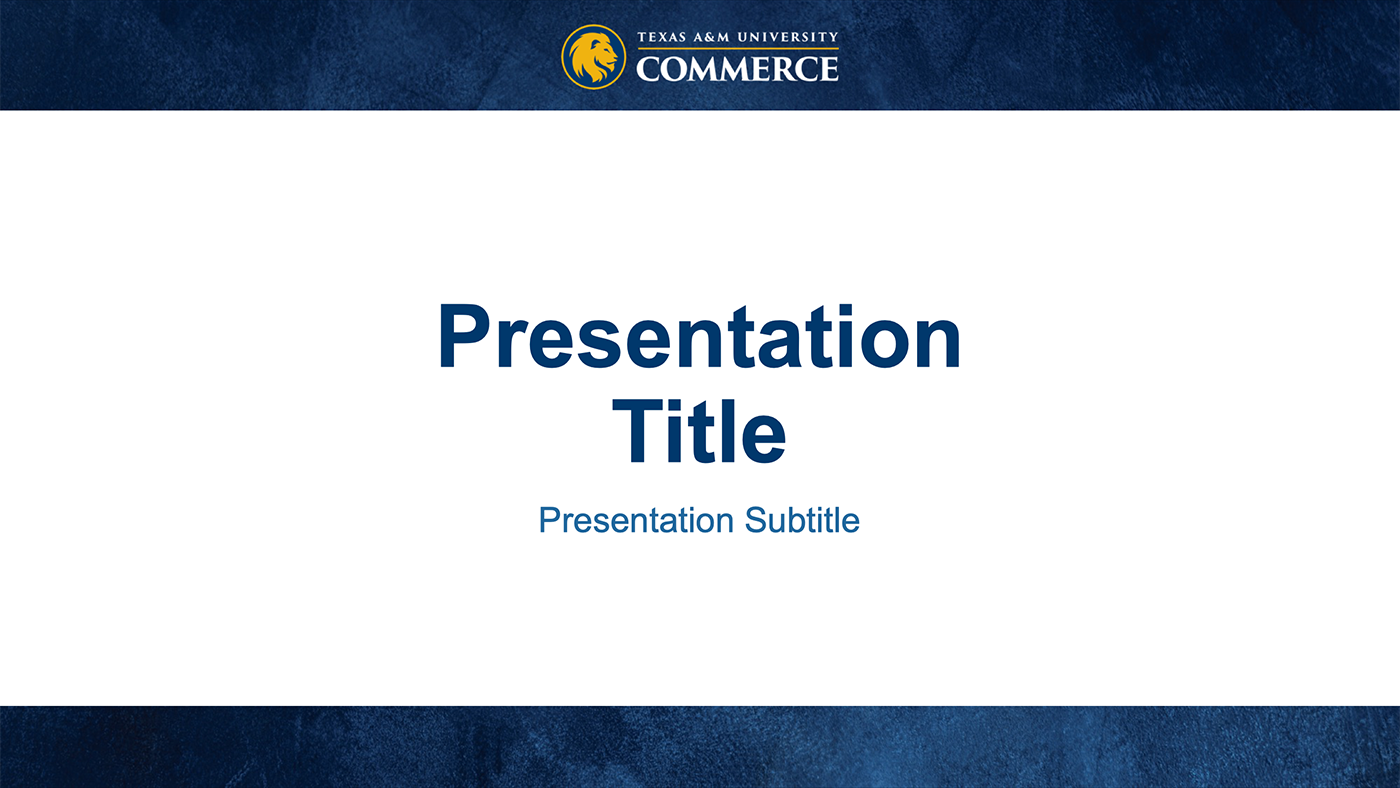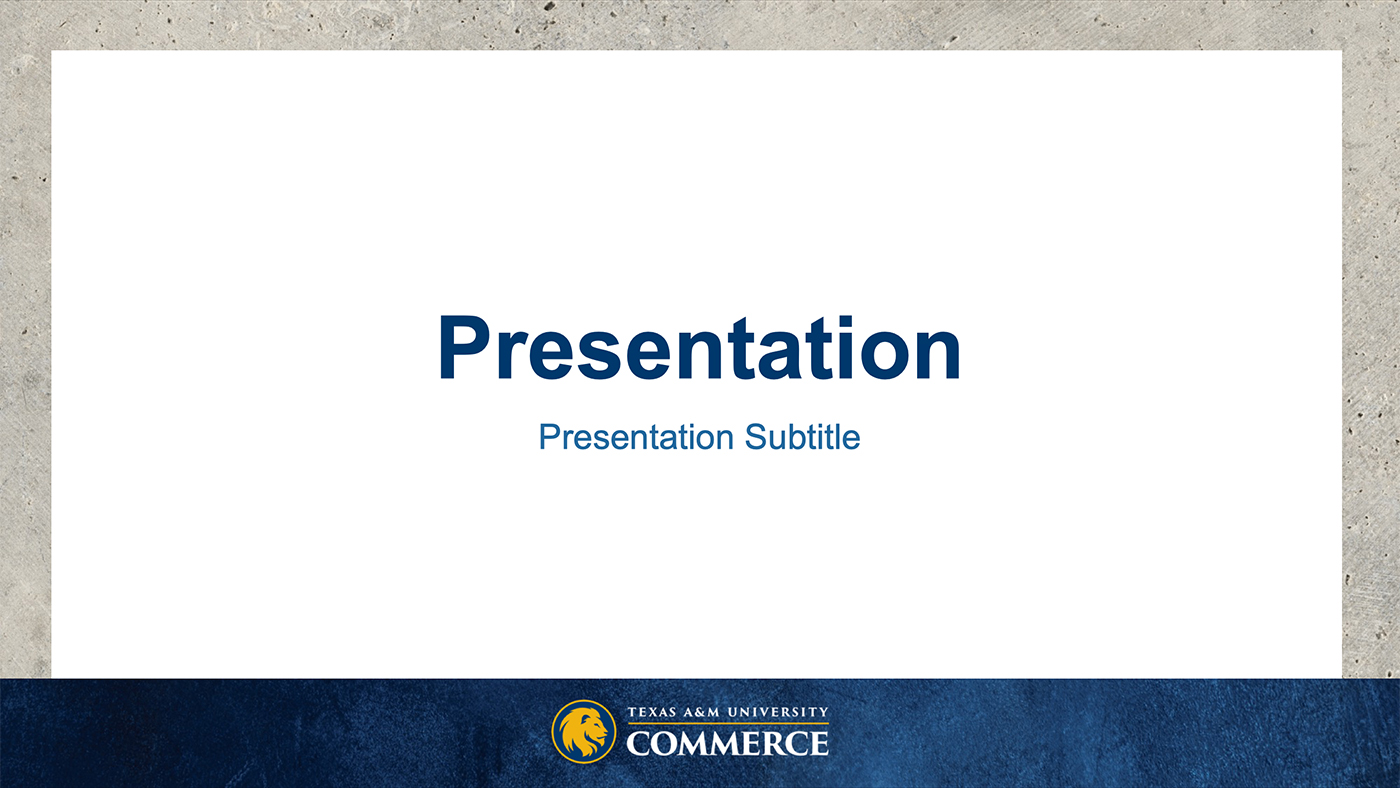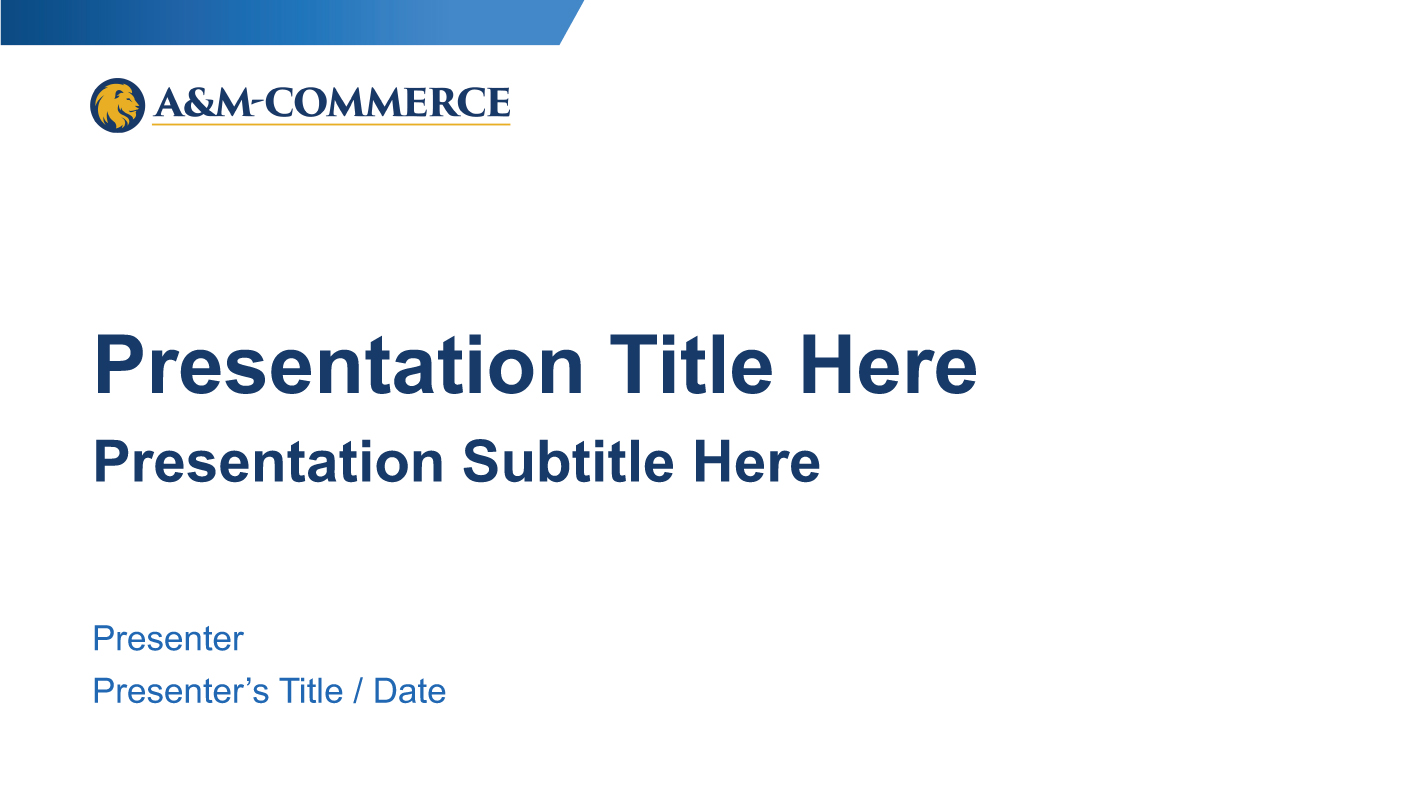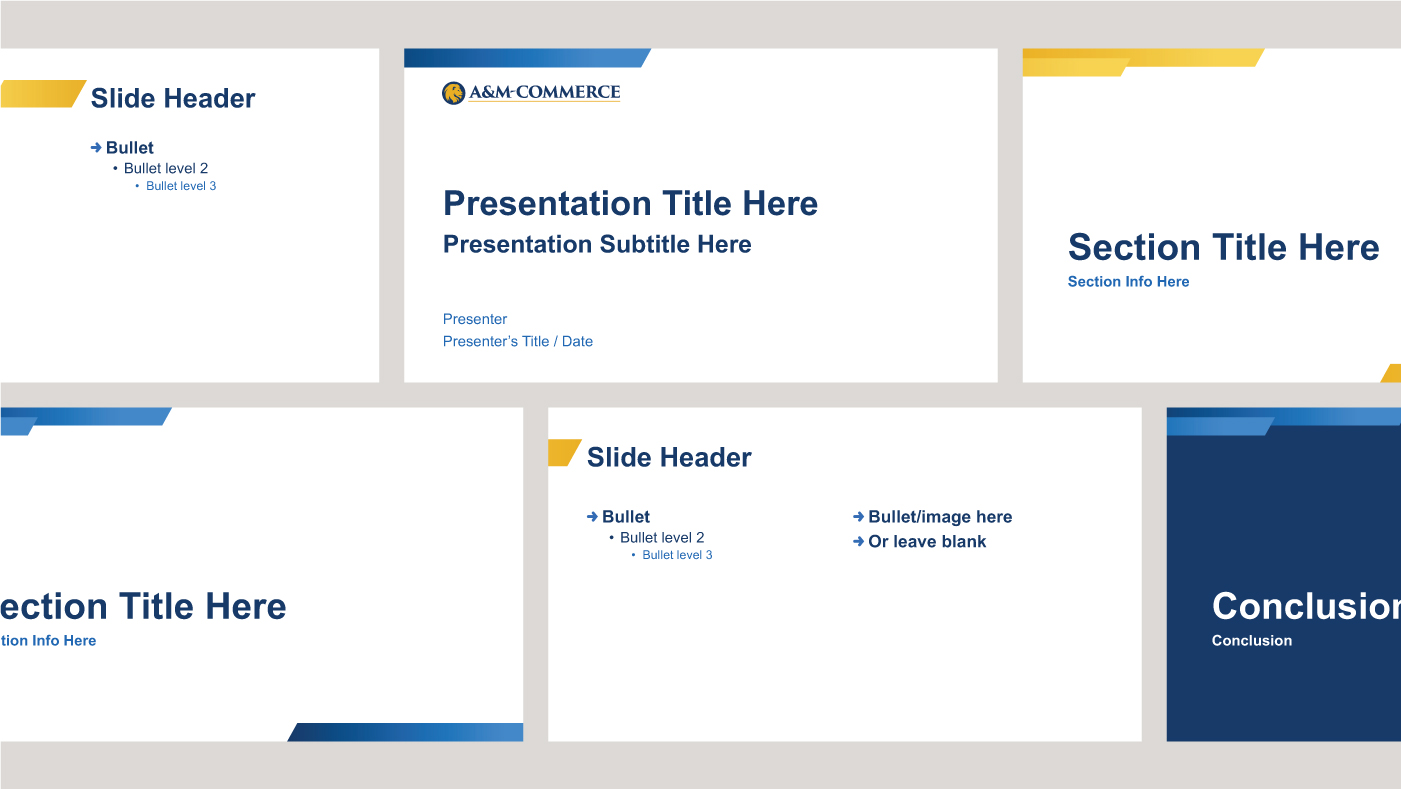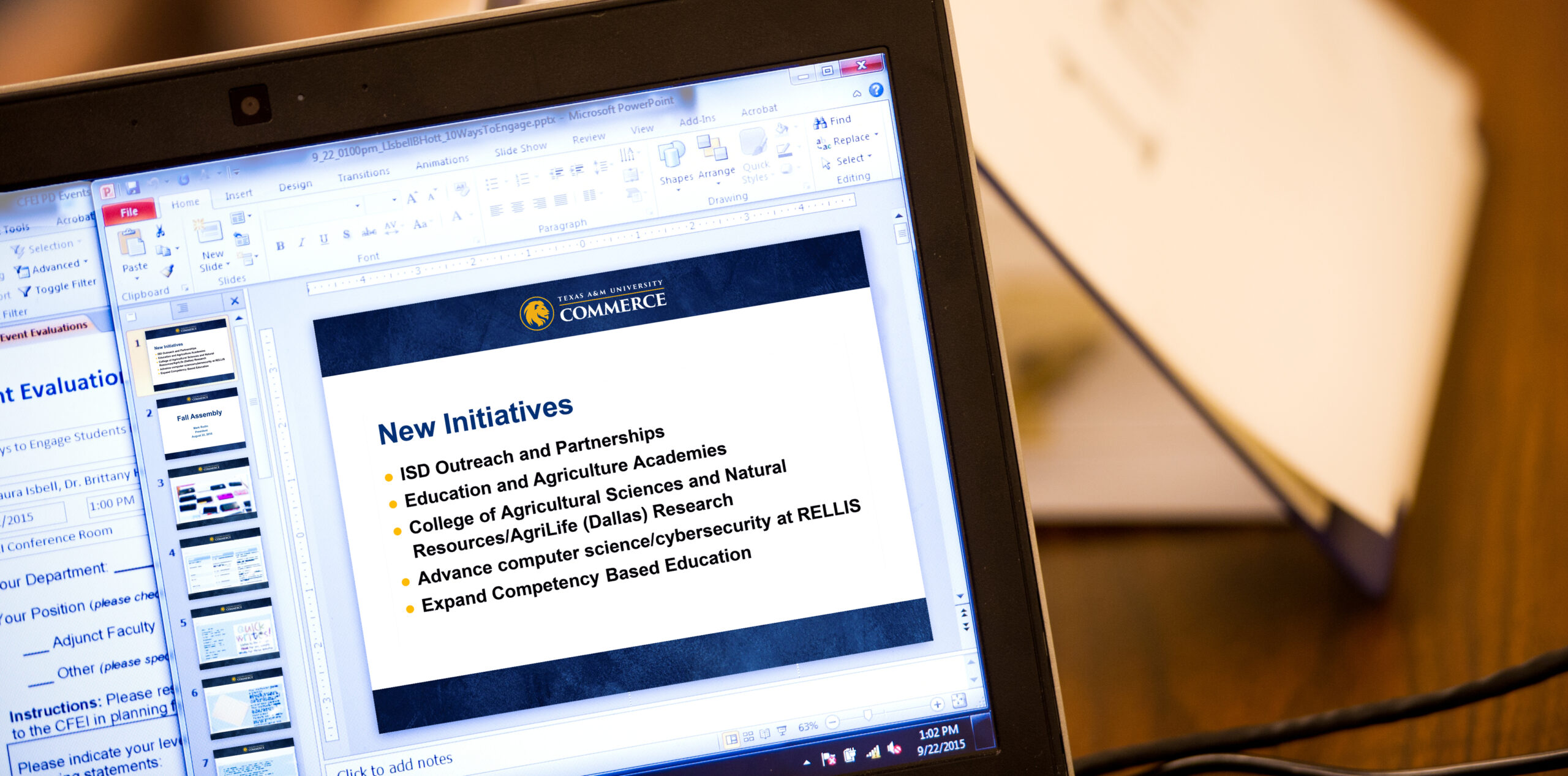
Templates
Create On-Brand Content
Templates simplify document creation and save time. They ensure that written communications remain consistent across all university publications and effectively represent the university’s brand. Please refer to the template resources below for on-brand results.
Email Signature
We've designed a template that creates a more consistent university-wide email presence while also allowing individuals to customize the amount of information they include. Keep in mind our email signature best practices while deciding what you need to include.
Minimal Example
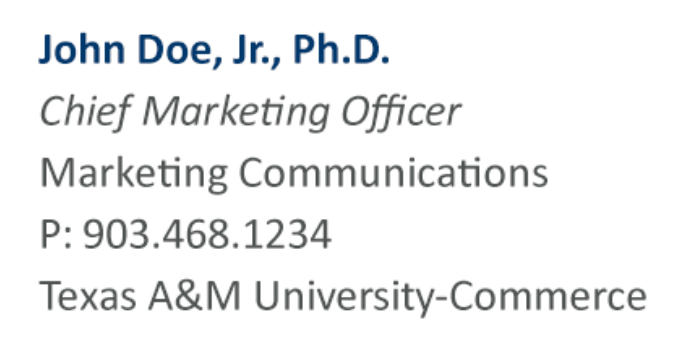
Robust Example

Signature Best Practices
Excessively long or overused email signatures can add unnecessary length and burden to email threads. Keep it short and simple. Include only essential information that people need on a daily basis. Also, be thoughtful when you use an email signature. It is not needed on every email. Add it to all emails intended for external audiences, but only add it to the first email when communicating with on-campus audiences.
- ADDRESSES: Do not include a street address or building information unless you frequently host visitors. Do not include a mailing address unless it is frequently requested.
- EMAIL: Do not include your email address. It is already included in your email message.
- FAX: Do not include fax numbers unless you frequently receive faxes.
- COMMITTEES: Do not include any committees or positions you hold outside of TAMUC.
- SOCIAL MEDIA: Do not include personal social media accounts. Instead, include university accounts.
- LOGOS: Do not include unit logos.
- CLAUSES: Do not include extra statements such as scheduling appointments, links to downloads or member statements.
- QUOTES: Do not include quotes. They may be perceived as university-wide statements and beliefs.
Powerpoint Templates
Letterhead
Stationery can be customized to include your unit’s name and contact information. To get a print order started, contact Latson's or Personalized Printing. A Microsoft Word template is available to meet your digital letterhead needs. If you have our brand font, Din, installed, please use the file named Letterhead Template-Din. Otherwise, use Letterhead Template-Minion.

CV Template
While it is not required to use the suggested CV template, please note the use of a retired logo on your university CV is out of compliance with our current brand guidelines.
InDesign Templates
As a student or employee of the university, you have access to the entire Adobe Creative Cloud suite including inDesign, the industry standard for layout design. Download these templates and add your text.
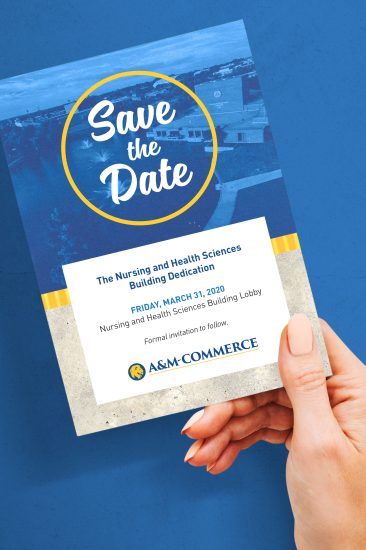




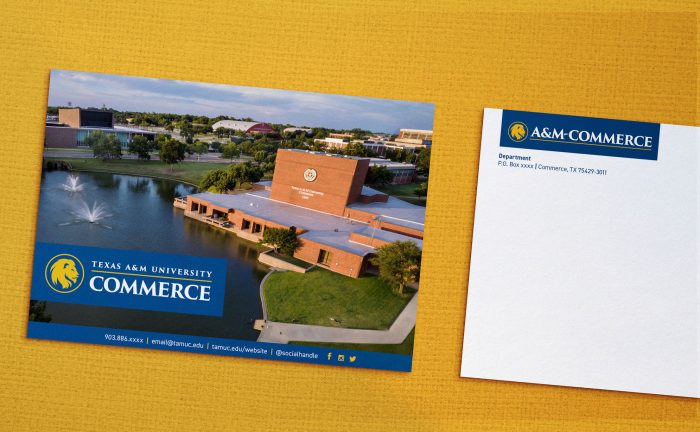
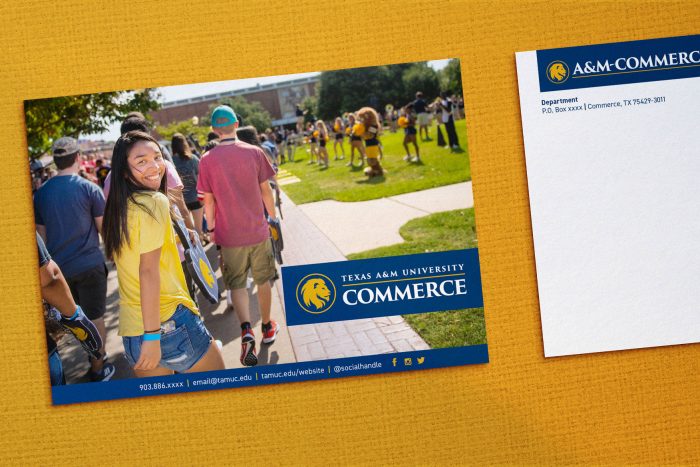
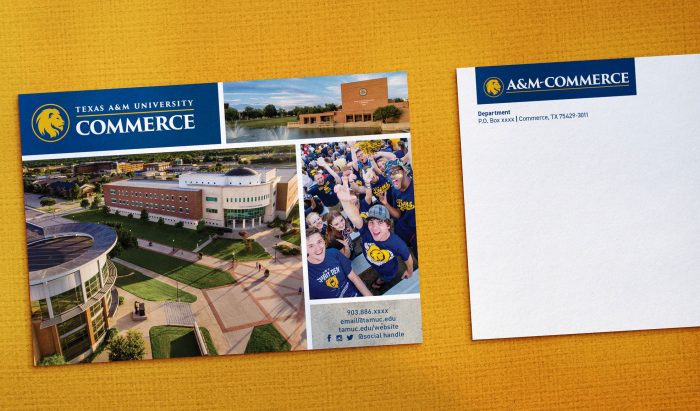


Zoom Backgrounds
Brand Guidelines :: Zoom Backgrounds :: Logo Backgrounds
Brand Guidelines :: Zoom Backgrounds :: Campus Photos
Brand Guidelines :: Zoom Backgrounds :: Blue Campus Photos
Brand Guidelines :: Zoom Backgrounds :: Casual
Social Media Profile image
When creating avatars, we recommend using the following templates. If you choose not to use this template, follow all logo use guidelines outlined in this document. Only the main TAMUC and athletic channels should use the lion head by itself.
Profile and Feed Views


Choose photos or illustrations that uniquely represent your area.


Or you may use the name of your unit or organization.


When appropriate, abbreviate or use an acronym.


Or you may shorten the name and use title caps.
Up Next
Explore our brand's
Contact Us
- Office of Marketing and Communications
- 903.886.8143
- [email protected]
- Binnion Hall, 140
- 1500 Education Drive
- Commerce, TX 75428



 Email Signatures
Email Signatures