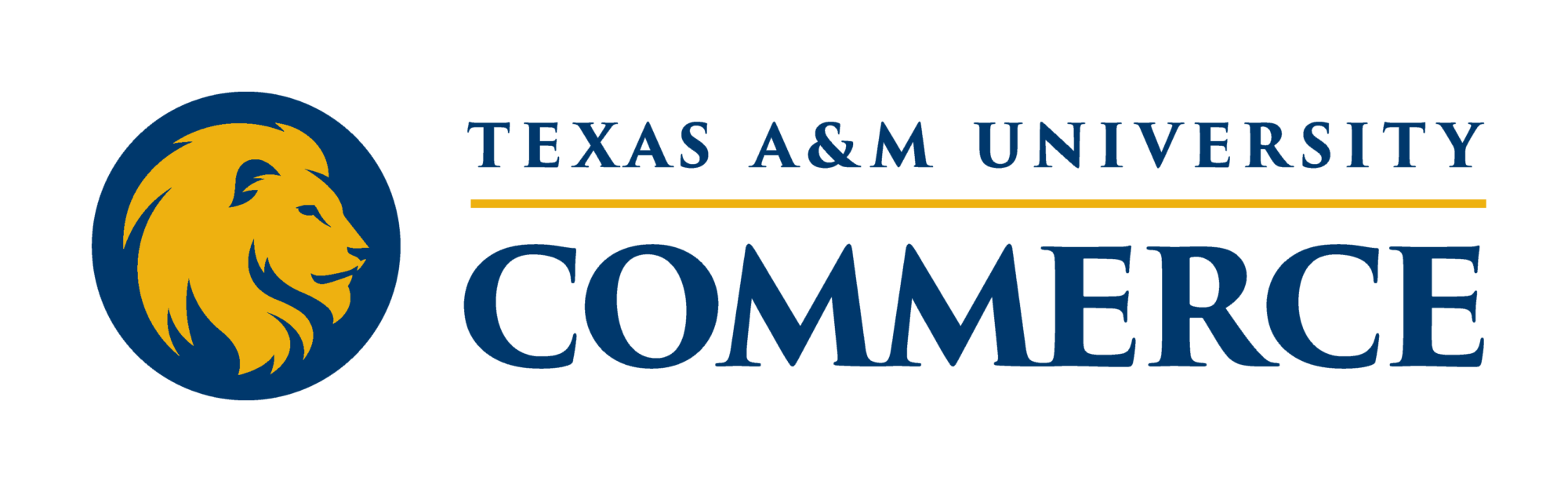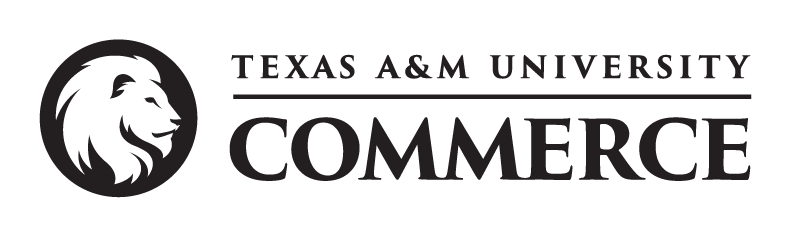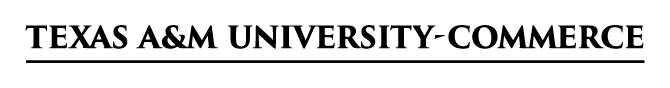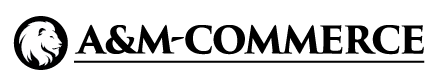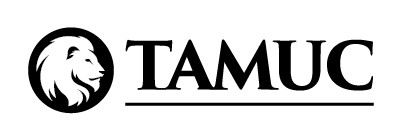- On this page:
-
 Two-color Options
Two-color Options
-
 One-color Options
One-color Options
-
 Guidelines
Guidelines
-
 Logo Examples
Logo Examples
University Logos
Logos Connect Us
A&M-Commerce logos create continuity for past generations, future alumni, and the Commerce community. Our university logos are used in a variety of situations to support our brand.
Our logos are a powerful way for us to communicate our brand to the world. With that in mind, we provide a variety of options that create a consistent look while allowing for flexibility in the orientation, size, color and presentation of our university’s name.
While this institution has undergone significant changes over the decades, our identity as Lions has remained for more than 100 years. The inclusion of the lion head in the logos is a visual representation of this fact, creating continuity for past generations and future alumni.
Two-Color Logo Options
One-Color Logo Options
Logo Use Guidelines
A&M-Commerce logos and names are owned by the university and The Texas A&M University System. They are legally registered in and protected by the U.S. Patent and Trademark Office. Please review the following guidelines for information on how to correctly use the university's names and logos.
The following university names and logos are legally registered in and protected by the U.S. Patent and Trademark Office, so the registered symbol (®) must accompany them:
Stacked Full Name Logo
Vertical A&M-Commerce Logo
Lion Head Logo Mark
Full University Name
The registered symbol may be omitted if:
- It distracts significantly from the logo within a design.
- It is too small to be readable.
- The logo is used for internal purposes at A&M-Commerce.
Sizing the Registered Symbol
- Maximum Size: The maximum size of the registered symbol is equal to the height of the serif on the letter “E” in the logo.

- Minimum Size: The registered symbol must remain large enough to be legible.
Please reach out to the Office of Marketing and Communications at [email protected] if you have questions about when or how to use the registered symbol.
Registered A&M-Commerce names and logos may only be used:
- By official university vendors.
- By A&M-Commerce employees or students in affiliation with official university programs, groups and organizations or for university-approved activities.
- In association with content that aligns with the university's values. References to drugs, alcohol and other inappropriate content are not permitted.
The Office of Marketing and Communications must review all items that include the university logo to ensure proper use. Send artwork to [email protected] for review and approval.
Please review the university's policy regarding Licensing and Use of University Names, Logos, and Trademarks.
- Stacked full name: most versatile; works for a variety of situations and audiences
- One line full name: great for applications where space is thin and long, such as pens and banners
- One line A&M-Commerce: great for applications where space is thin and long, such as pens and banners
- Vertical A&M-Commerce: most versatile; works for a variety of situations and audiences
- Horizontal TAMUC: best for informal uses such as student organizations
- Vertical TAMUC: best for informal uses such as student organizations
- Use the two-color version whenever possible.
- Choose the version that creates the most contrast between the background and the logo.
- The lion head should always be lighter than its background.
- Printing in color: Use the two-color CMYK version.
- Printing in black and white: Use the one-color version in black or white depending on the background color.
- Limited budget: Use the one-color PMS logo.
Lion Head Color
Do not use a gold lion head on a white background.
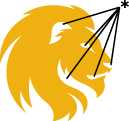
Doing so causes eye, nose, mouth, ear and jawline to become highlights instead of shadows. This isn't how actual lions look.

These areas have a natural darkness which forms the curves and dimensions of the face.

It creates a lack of definition and contrast leading to a glow-like effect. This can also cause the lion to appear like a serpent.
Contrast is a serious issue. For example, ADA compliant text must have a contrast ratio of 4.5:1. The contrast ratio between gold and white is 1.87:1. This lack of contrast could make it hard for those with a visual impairment to see the details of the face.


Do not use a blue lion head.


Special Circumstances
The Office of Marketing and Communications reserves the right to alter the logo color under special circumstances or for unique situations, such as a breast cancer awareness campaign.
Clear space is necessary to provide breathing room around the logo. Leave a clear
space around the top, bottom, left and right of the logo that is at least one-fourth the
width of the circle. That's about the width of the bottom section of the mane.




The logo's background should be carefully and thoughtfully chosen. Make sure that it maintains the proper amount of contrast for readability. Do not place the logo over busy images, patterns or backgrounds.




To ensure legibility, logos must not be reduced beyond the following defined minimum size:
Digital
For screen displays, logos should never appear smaller than 120 pixels wide (stacked full name) and 60 pixels wide (vertical A&M-Commerce).
Print
Logos should not be printed smaller than the following:
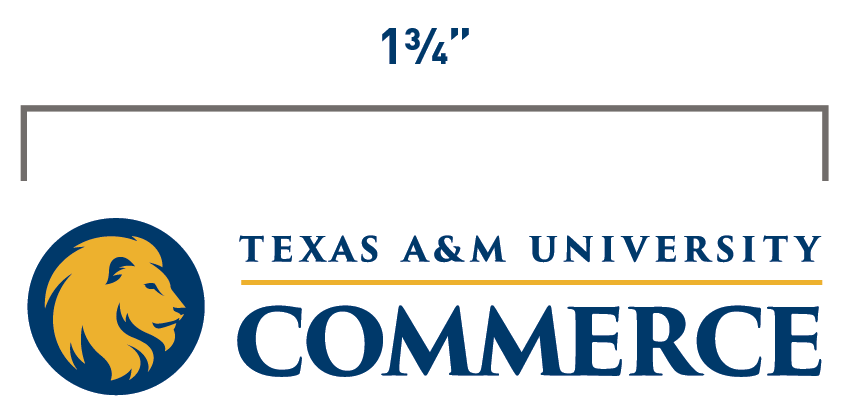

Do not typeset, alter or replace the typefaces.



Do not stretch, condense or change its dimensions or relative scale.



Do not attach the university name to alternate symbols or create your own logo.



Do not add, remove, deconstruct or rearrange the elements. For example, do not remove the entire lion head and circle.



Do not skew, warp or rotate the identity.



Do not apply your own outline or effects to the logo or change the colors.



Do not overuse the logo.

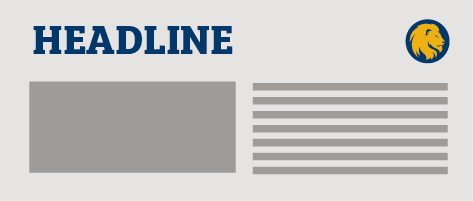
Do not replace letters with the logo.

The only exception to this is in the word “Lion(s).”

Etching on Metal
Etchings on metal are lighter than their surface, so the lion head must always be etched and not the filled circle.


Etching on Glass
The lion head must always be etched. Doing so allows the lion head to be lighter than whatever is in or behind the glass.


Debossing and Embossing
Light catches on the raised edges allowing both versions of the lion head (with or without the circle) to work with this technique.


All previous logos, including the following, are no longer in use and should never be used to represent the A&M-Commerce brand in print, promotion or any other format. They are officially retired. Please use the current logos.

Logo Use Examples
Up Next
Explore our brands
Contact Us
- Office of Marketing and Communications
- 903.886.8143
- [email protected]
- Binnion Hall, 140
- 1500 Education Drive
- Commerce, TX 75428