
Educational Technology (MED/MS)
Learn how to create a more welcoming and innovative space in the classroom with a degree in educational technology.
Combine Learning and Technology to Prepare Future Generations
Discover how you can make the classroom a more welcoming and creative space. Offered fully online, our flexible program teaches you the latest technological trends in education. Learn to integrate technology into elementary, middle school, high school and college classrooms. While here, you'll explore how technology supports teaching and develop strategic plans for integrating technology. Our comprehensive program helps you prepare for a wide range of careers. From classrooms to libraries to technology directors' offices, you'll be ready to address the ever-changing needs of modern students.

Careers
Whether teaching in the PreK-16 classroom or working in a school or college educational technology office, our program helps you prepare for a wide range of careers.
Career Possibilities and Current Median Salaries
US DOL Bureau of Labor Statistics, Occupational Outlook Handbook, 2022
See Yourself Succeed With
A Master’s Degree in Educational Technology

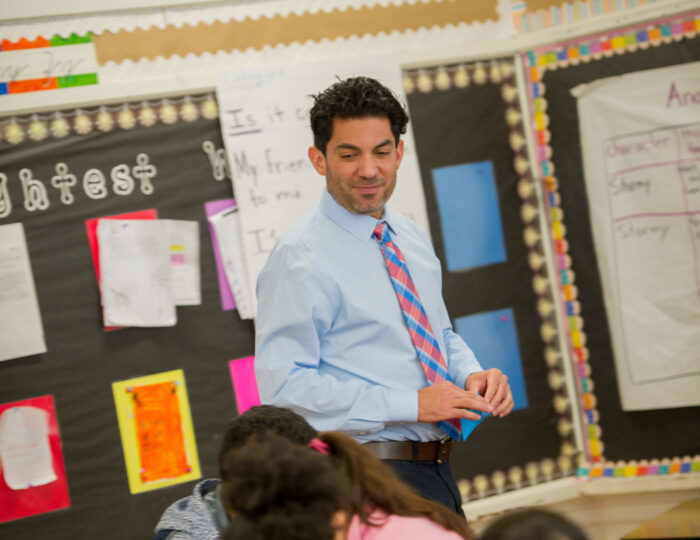
Career Readiness
Stand out to employers by creating an e-portfolio and learning technology program plan. No matter where you go, we’ll help you get there.


Accomplished Faculty
Enjoy the opportunity to learn from home with guidance and mentorship from world-class faculty who are respected researchers in their fields.

Education Success
Education is what we’re known for. Join the ranks of our graduates who have gone on to become teachers, technology directors, and instructional or digital learning designers.

Guidance You Need
Located in the Frank Young Education North building, our Mentor Center provides the information and support you need to reach your career goals.
What you will learn
A master’s degree in educational technology offers the opportunity to:
- Learn to create digital learning experiences, such as games and simulations
- Implement the latest research practices in technology integration
- Apply teaching methods that foster critical thinking and complex problem-solving skills
- Develop an electronic portfolio showcasing your philosophy, informed decision-making, communication skills and digital learning designs

Alumni Profiles


Internship opportunities
The internship experience provides the foundation employers are often looking for. Although not required for your degree, internships are an important part of your educational experience. These are just a few of the companies that partner with Student Career Preparedness to offer internship opportunities for educational technology students at A&M-Commerce.

Course Delivery
Our master’s degree in educational technology is designed for current educators and working professionals. At A&M-Commerce, you can complete your degree in as little as a year. Customize your program by choosing an emphasis on technology integration or digital learning design.
Graduate Program Cost
PROGRAM COSTS
Tuition and fees for graduate students taking nine credit hours are $3,669 for Texas residents and $7,341 for non-residents.
Admissions
Note: This program is not available to international students.
- Select “Create a new graduate school admissions application.”
- Select “Texas A&M University-Commerce (Commerce)” as your “Target University.”
- Select “Educational Technology, MS” or “Educational Technology, MED” as your “Major”
Domestic Application Fee 395064
- Pay the $50 application fee.
Wait to receive an application confirmation email before proceeding to the next step.
- After you submit your application, the Graduate School will send a confirmation email within two business days to the personal email account you used for ApplyTexas.
Provisional Status
After you submit your application, you may be granted provisional status, which means you can enroll in one semester of courses. You will not be eligible for financial aid until you submit all of your documents and are accepted into the program.
Submit the following documents after you receive an application confirmation email.
- Upload your documents at myLeo > Apps > Check Admissions Application Status & Test Scores or email your documents to your graduate coordinator unless otherwise specified below.
Graduate Coordinator DeRene Sutton 395159
Your Graduate Coordinator
Contact your previous institution(s) and request that they send your official transcripts to your graduate coordinator.
- We recommend that you request transcripts for all of your academic work.
All international transcripts must be evaluated and the evaluation submitted to the Graduate School.
We accept evaluations sent directly from the following Agencies.
- If a normal evaluation is submitted, official original transcripts with all marksheets will still need to be submitted.
- If a WES ICAP or equivalent is submitted, we will not need the official transcripts to be submitted separately.
If your institution is unable to submit a digital copy, hard copies may be mailed to:
Texas A&M University-Commerce
Attn: Graduate School
PO Box 3011
Commerce, Texas 75429-3011
We will need official/original documents. If those documents are the only copies you have, the Graduate School can mail them back to you upon request. Contact your graduate coordinator for more information.
Describe your preparation for graduate work and your academic interests and goals in no more than 500 words.
Submit a resume or curriculum vitae (CV) which includes your academic and professional history and achievements.
You do not need to submit GRE scores if you have:
- a completed bachelor’s degree from a regionally accredited university with a 3.0 GPA overall or higher
- a completed master’s degree from a regionally accredited university with a 3.0 GPA overall or higher
- Current Texas Teacher or Principal Certificate
- Request that your GRE®scores be sent to Texas A&M University-Commerce (6188) when you register for the test. If you have already taken the GRE®, you can order additional score reports.
Look for application updates in myLeo > Apps > Check Application Status
- Once an admission decision has been made, you will receive an email to your student email account at myLeo > Apps > Leomail.
- Apply for scholarships and graduate assistantships once you are admitted.
- Apply for financial aid by submitting a FAFSA and sending it to school code 003565.
- Contact your financial aid advisor with any questions.
Once registration opens and you are eligible to enroll, your graduate enrollment specialist is here to help you complete registration.
- View your degree plan in DegreeWorks.
- View the Schedule of Classes.
- To register for classes, go to myLeo > Student Resources > Registration Menu.
Contact your graduate enrollment specialist if you have any questions regarding your degree plan and registration.
Graduate Enrollment Specialist Audrey Weiss 395278
Your Graduate Enrollment Specialist
Course Offerings
Summer I
- ETEC 524: Intro to Ed Tech
- ETEC 527: Web 2.0 Tools
Summer II
- ETEC 528 or ETEC 591
- OLT 595: Research Methods
Fall
- ETEC 526: Games and Simulations
- ETEC 568 or ETEC 593
Spring
- ETEC 562: Apply Instructional Tech
- ETEC 594: Inquiry-based Methods
Summer I
- ETEC 579: Implementation of Tech Programs
- ETEC 596: Capstone
Featured Courses
Frequently Asked Questions
we are here to help!
Contact Us
- Department of Higher Education and Learning Technology
- 903.886.5618
- [email protected]
- Young Education North, 126
- P.O. Box 3011
- Commerce, TX 75429



 Careers
Careers






